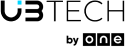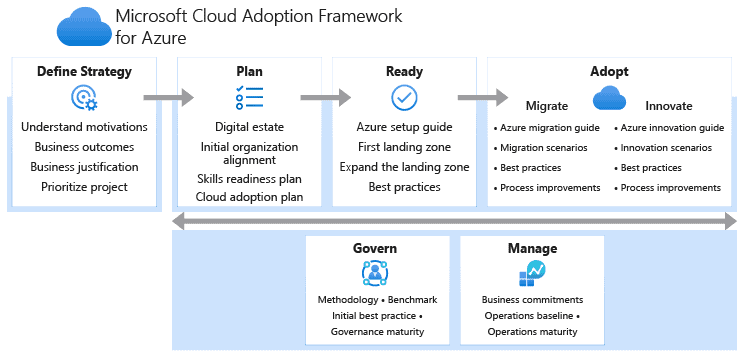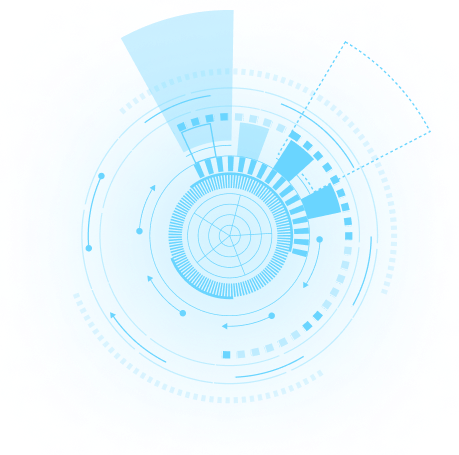AZURE SHARED DISKS
A new, fairly, exciting feature that was announced at Inspire this month was Shared disks in Azure. In a nutshell this allows you to attach the same managed disk to multiple VM’s. Making it perfect for clustered applications where both nodes require access to the same data disk. Think of a shared storage LUN for comparison.
How it works
VMs in the cluster can read or write to their attached disk based on the reservation chosen by the clustered application using SCSI Persistent Reservations (SCSI PR). SCSI PR is an industry standard leveraged by applications running on Storage Area Network (SAN) on-premises. Enabling SCSI PR on a managed disk allows you to migrate these applications to Azure as-is.
Shared managed disks offer shared block storage that can be accessed from multiple VMs, these are exposed as logical unit numbers (LUNs). LUNs are then presented to an initiator (VM) from a target (disk). These LUNs look like direct-attached-storage (DAS) or a local drive to the VM.
Shared managed disks do not natively offer a fully managed file system that can be accessed using SMB/NFS. You need to use a cluster manager, like Windows Server Failover Cluster (WSFC) or Pacemaker, that handles cluster node communication and write locking.
So for anyone looking to host failover shared disk clusters in Azure, You now have your solution.